Problems creating the different sized screenshots of your app to be able to upload them to the AppStore? No problem, now with ZeroCodes you have it easier 😉
Access the option on the left menu of the control panel:
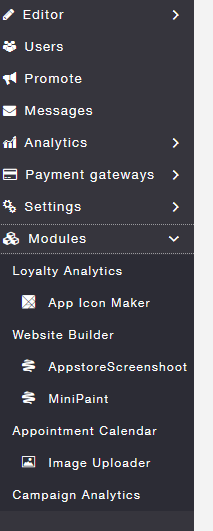
A new screen will open with the presentation of the screenshot generation module:
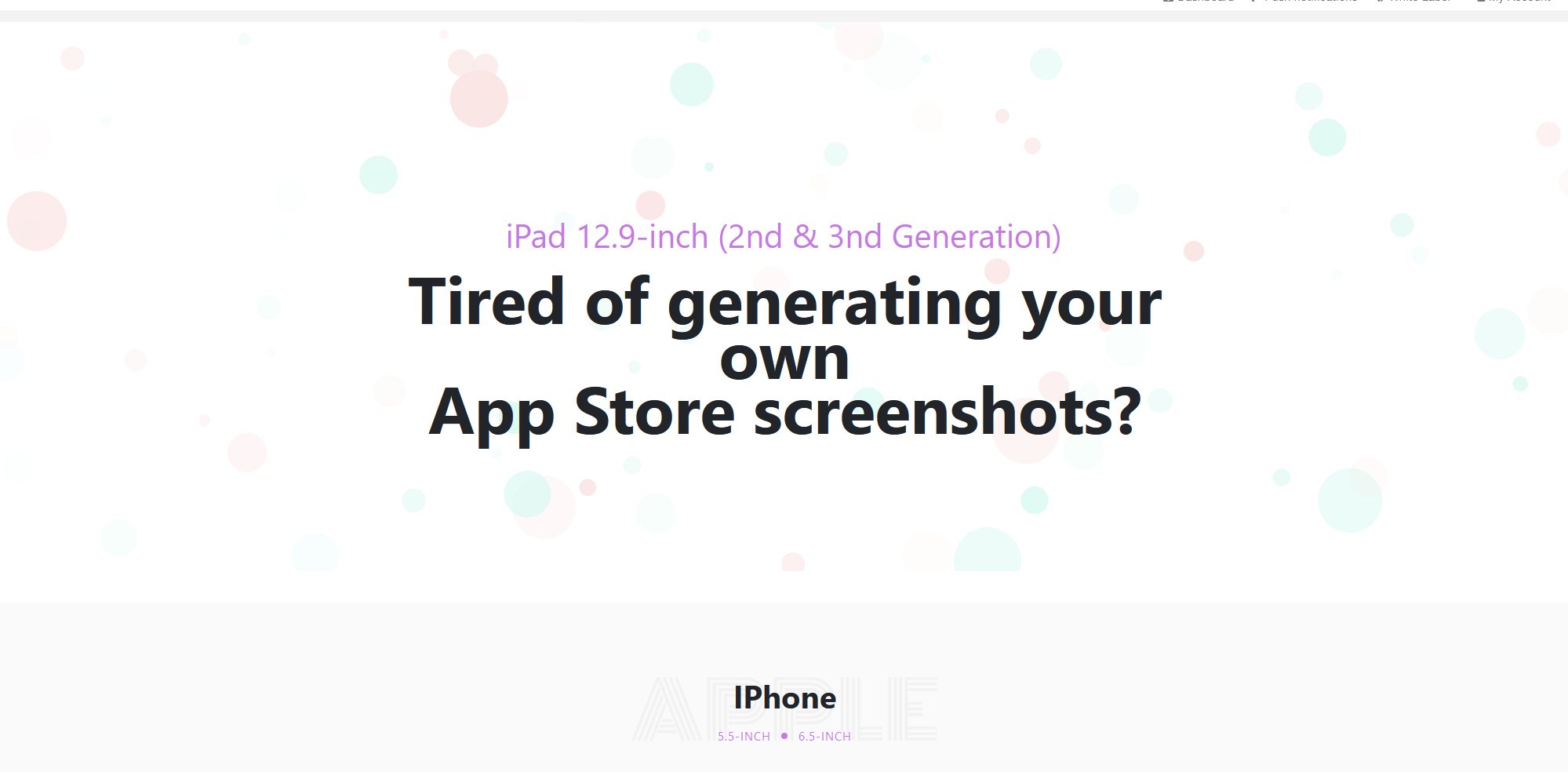
Now scroll down and you’ll find the different options to generate your captures in various sizes:
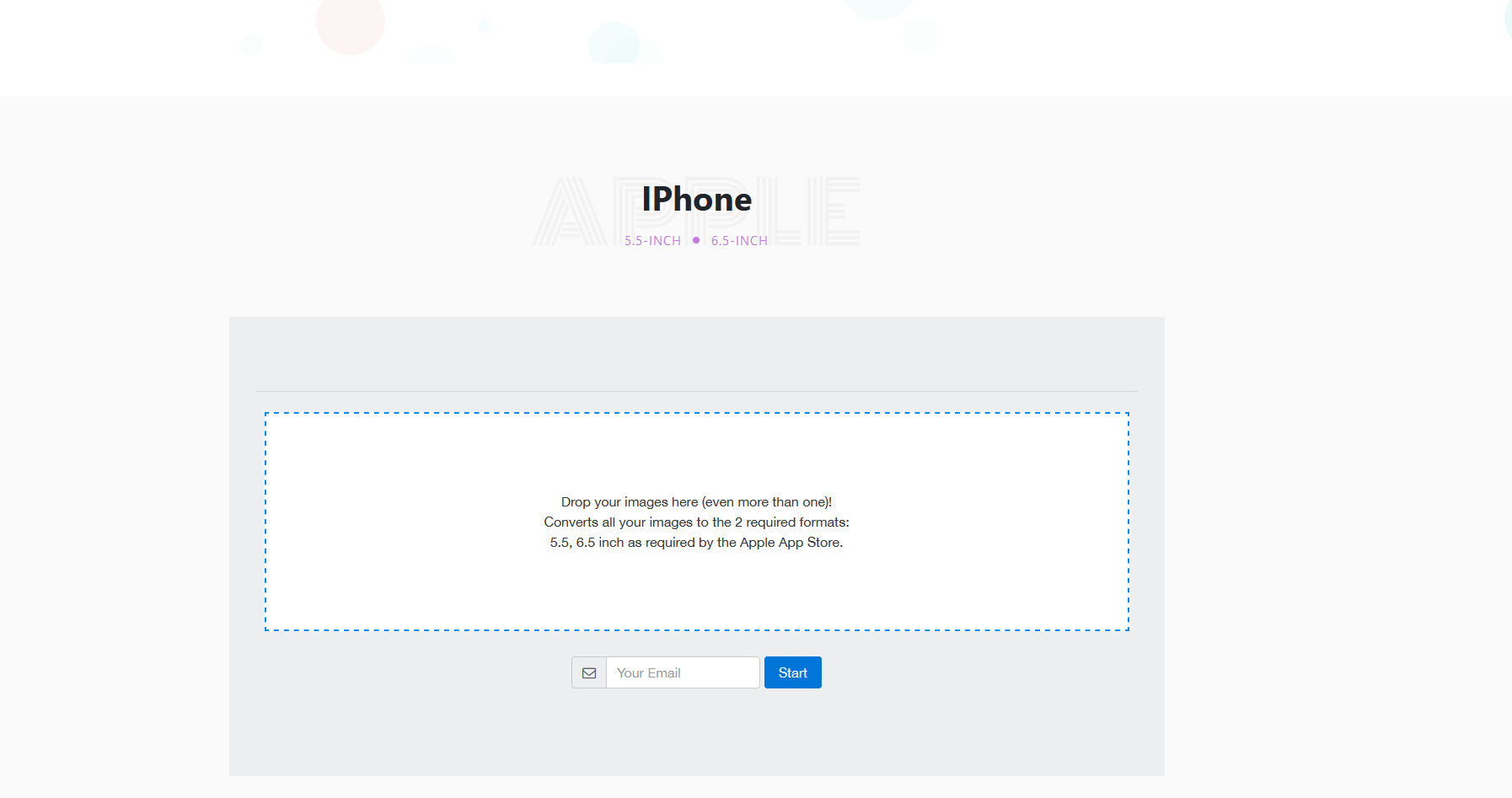
Then choose between generating the screenshots for iPhone, iPad and the Icons. Simply upload a single screenshot and enter your email address. In a few moments they will be generated from the server and you will receive them in the indicated email, easy, right?
