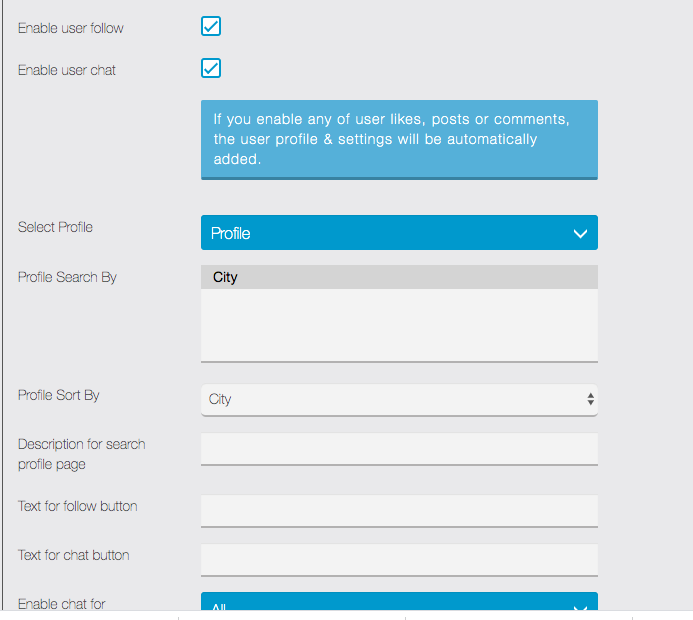[TUTORIAL IN PROGRESS… we will update it soon!]
Do you want to add social network feature for your clients community app ?
Social network modules implements social profile , friends new feed and user one to one messaging into your app.
Features
- Public Social Profile for all your users , search by user name and custom profile fields
- Integrated with custom profile module, all the custom fields are shown on users social profile page. This setting is optional can be enabled from settings page.
- Show news feed of your friends you are following
- Follow any user you like in network.
- Chat privately with any user on the network
- Follow and Chat Button on users Social Profile to connect instantly.
- Send text , images as chat message
- Push notifications are triggered when new chat messages are sent. ( Individual Push Notification Module required )
- Translation files are included
- Settings to customise many things
- Change Chat / Follow Text
- Enable/Disable Chat/Follow Functionality
- Setting to show email/name of user
- Setting to disable location
- Show first page to public/guest user to encourage user to comment and create account
- many new features/improvements to be released soon based on buyers feedback
How it works ?
- Add Social Wall feature into your app , yes we use social wall internally to take advantage of whats this module is offering.
- Add Social Network Module and select Social Wall feature to connect with this module.
- You can option select profile feature too , if you want to show profile fields on Users Social Profile Page.
- Do other mappings/Settings based on your need, and your social network module is activated on your app.