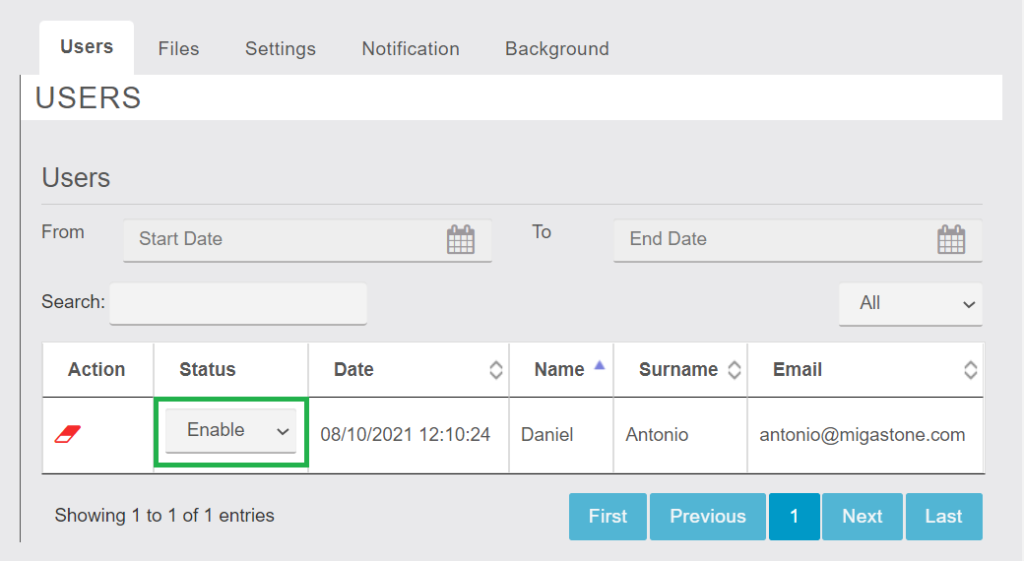This feature is specially designed for admin to share folders and files for users. Admin shares files with a specific user. Admin has access to enable or disable the user. If the admin disables the user then the user can’t access the files. When Admin creates a file for a specific user then the user gets a notification via email or app-end notification and then the user sees the new file fastly.
Users
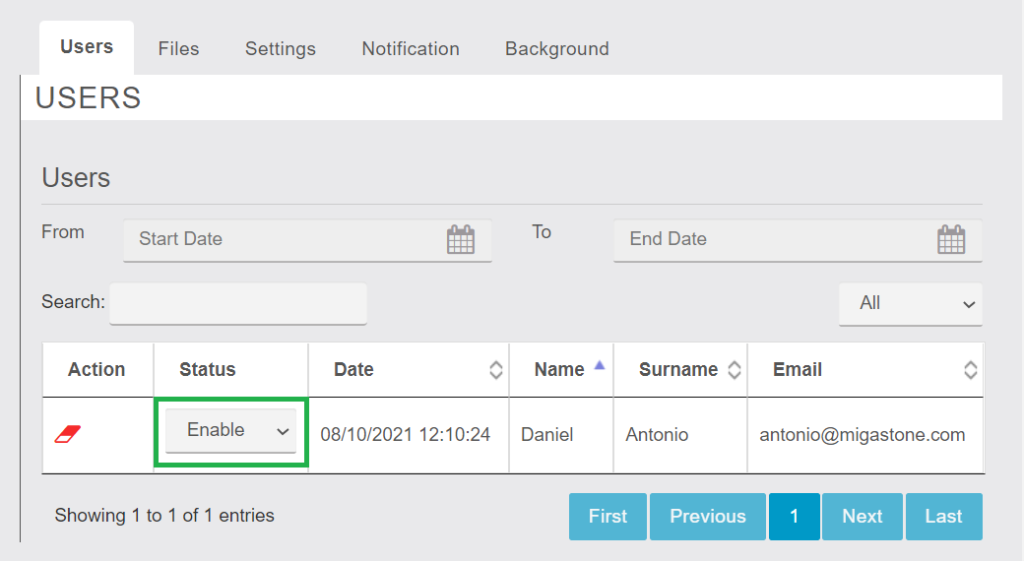
In this tab, you will be able to see the list of all the end-users which are registered to your app from mobile-end. In simple words, your customers.
Status Functionality
Enable = means that the user can access the feature’s functionality.
Disable = means that the user can’t access the feature’s functionality.
Files
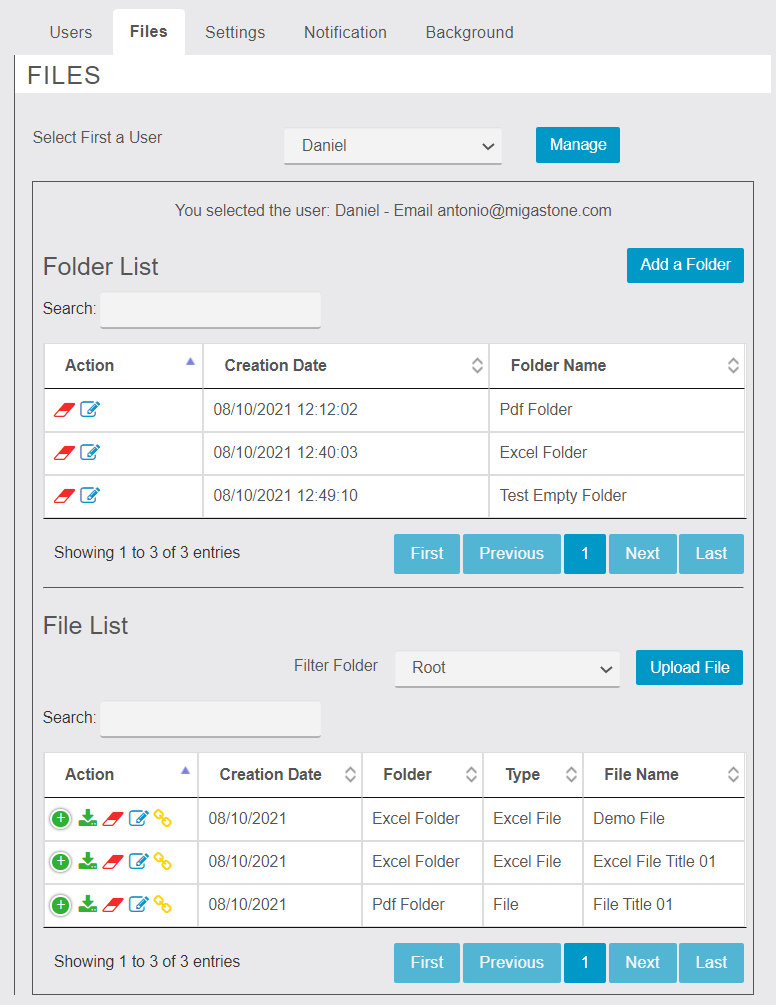
In this tab, you will be able to see the list of all the folders and files of a specific user. You can create a folder and file for a specific user. You can download the file. You can edit the folder name or file easily and also you can delete the file and folder. You can copy the file URL.
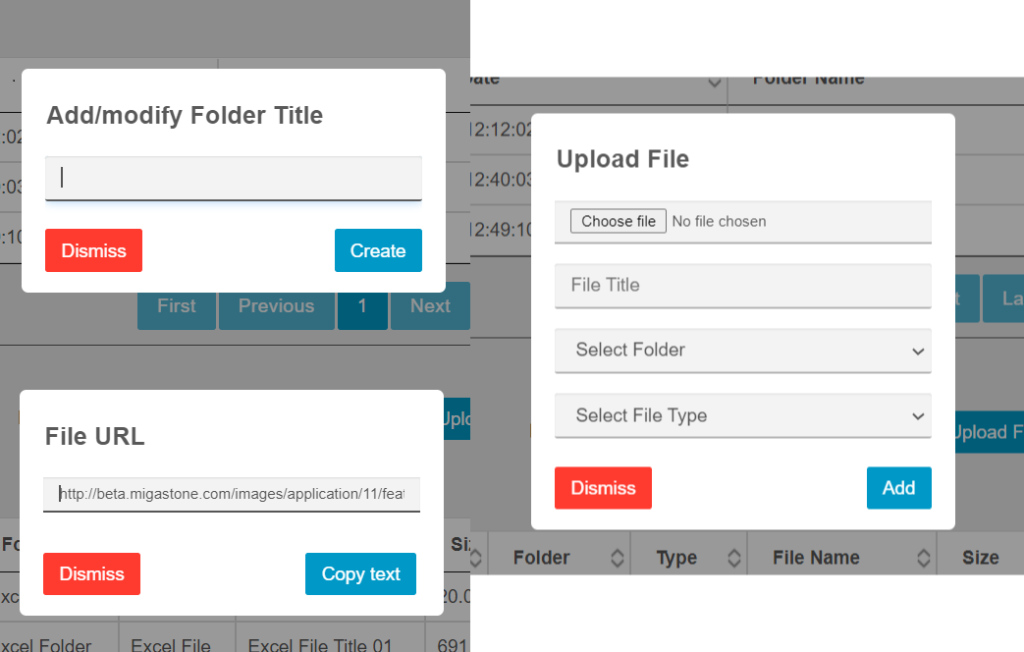
Settings
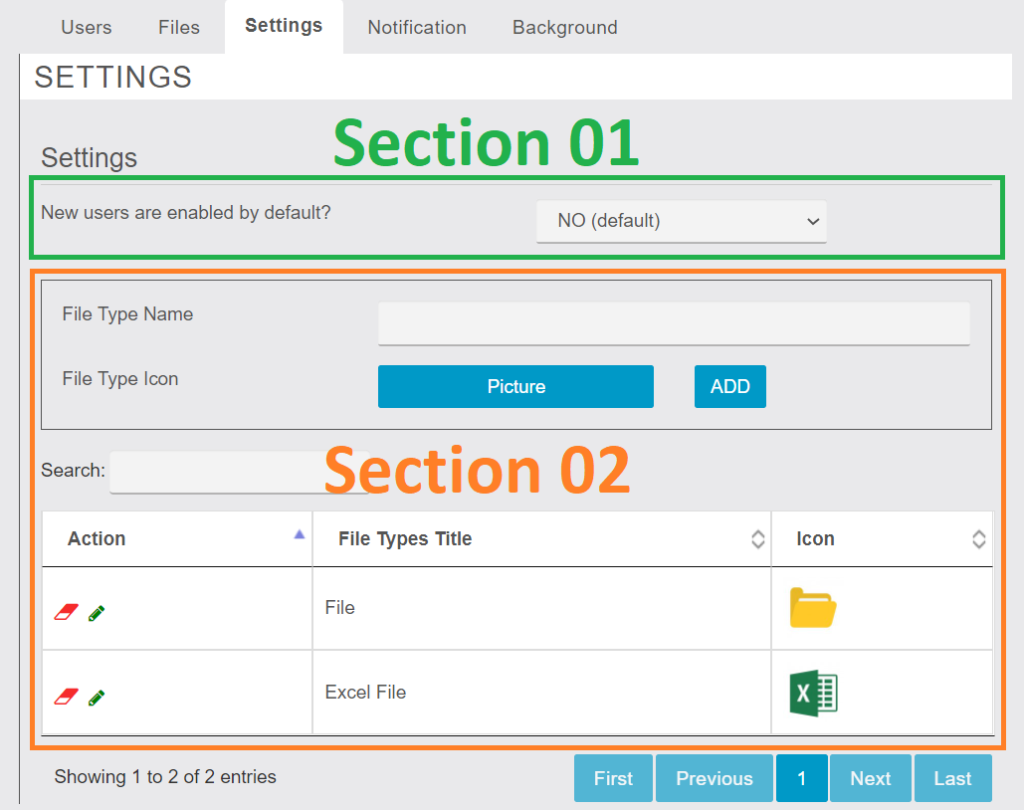
In this tab, you will be able to see two different sections. One for you can set auto-enable user settings simple word when new user register then defaults setting set NO means user status to disable.
Yes = means that the user status automatically enable.
No = means that the user status automatically disable.
In the second section, you will be able to see the list of all the file types and also create and edit the file type settings.
Notifications
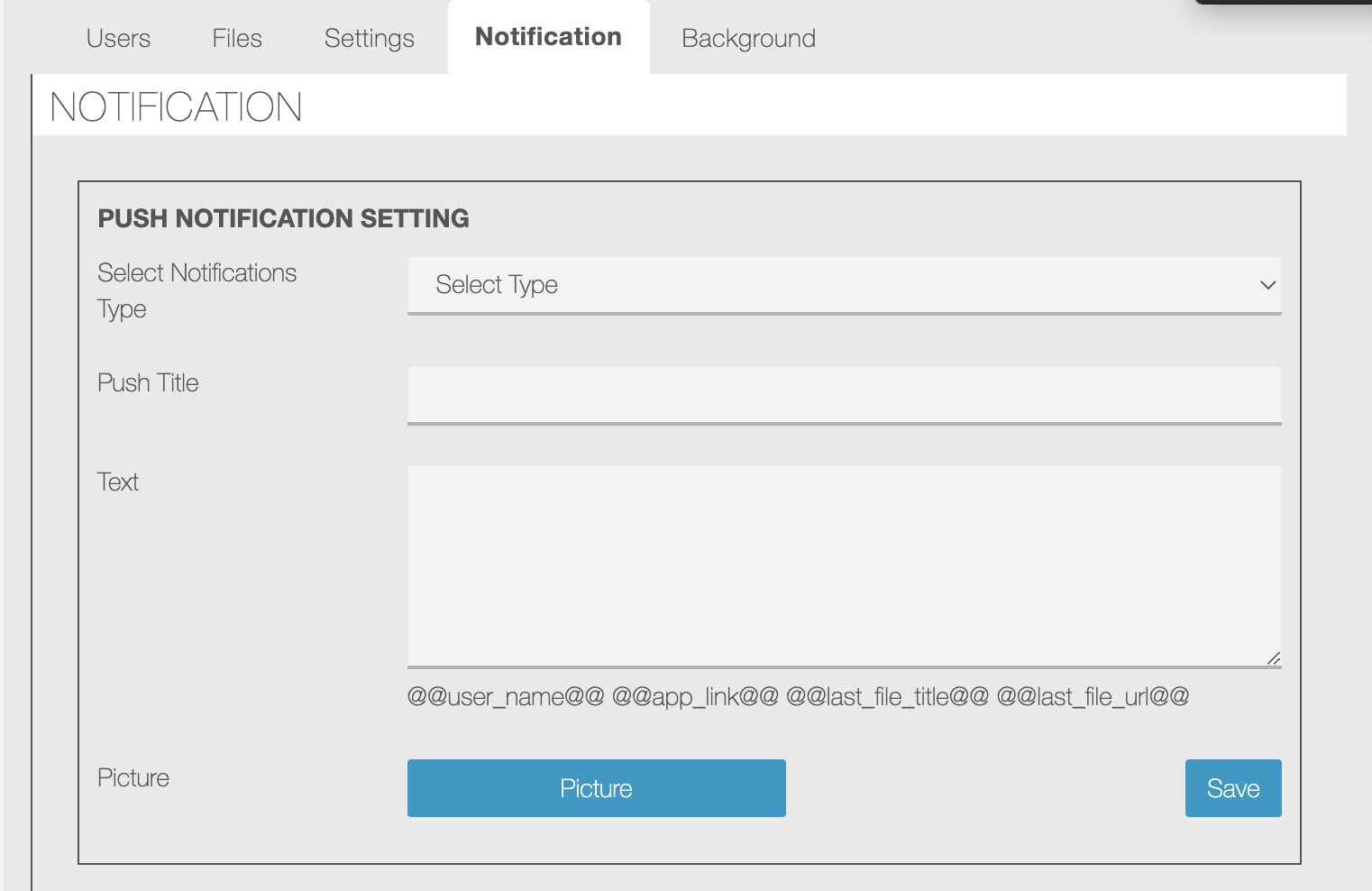
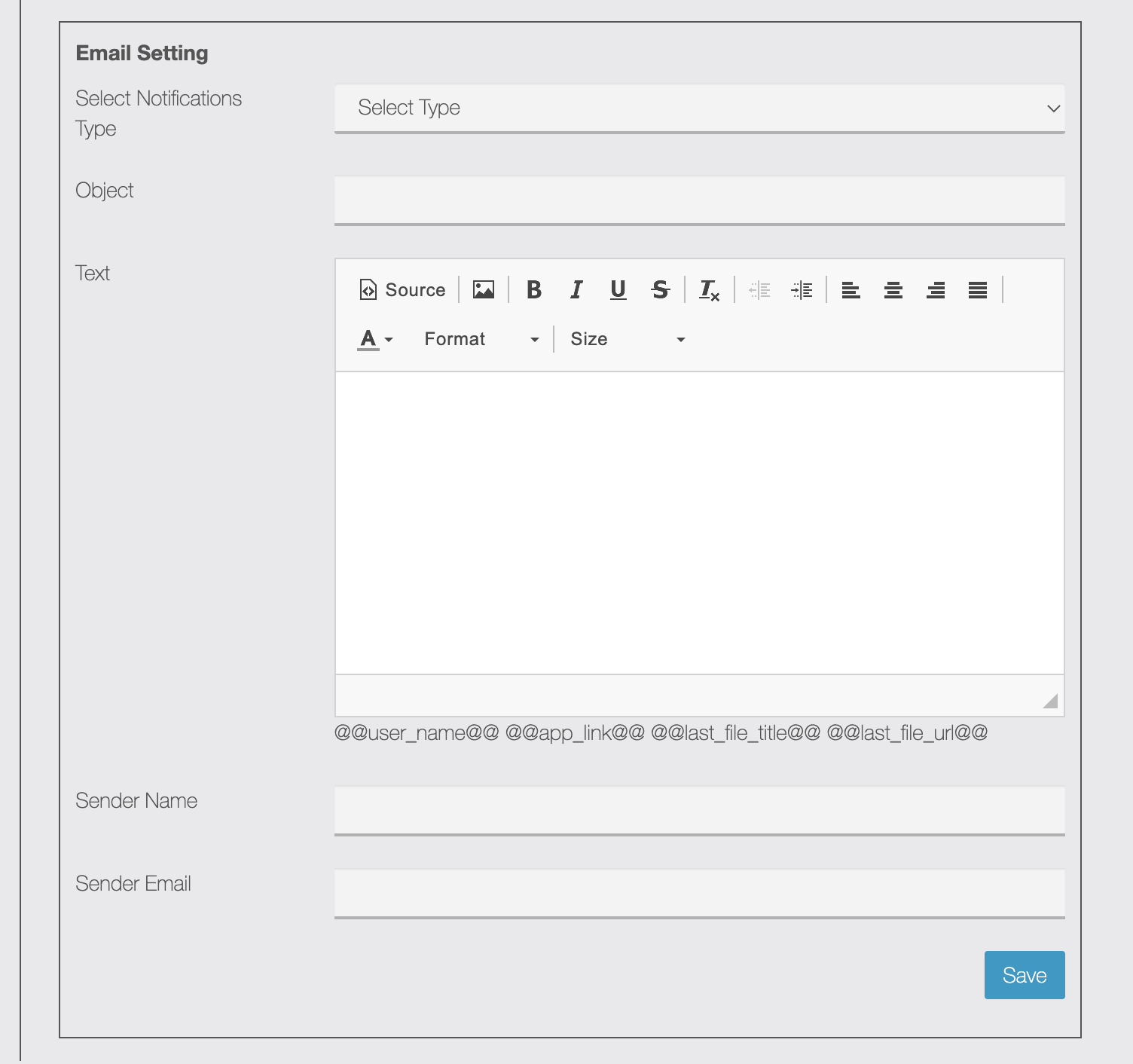
In this tab, you will be able to see two different sections. One for you can set push notification setting and in the other section, you can set email settings. These are the notifications that will be sent to the user when a new file is created and shared for him.
Note that it is now possible to customize the Name and Email of the Sender.
Mobile / App Area
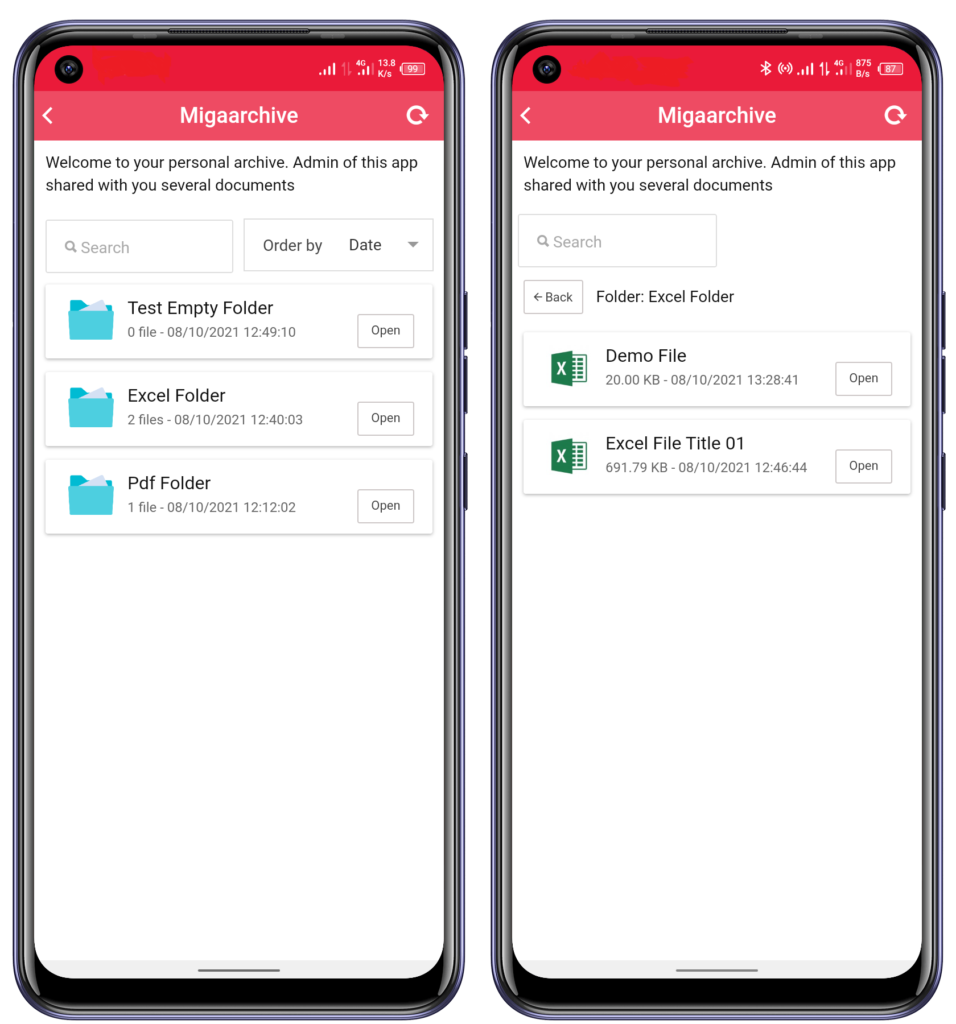
Mobile-end is the main area where an app owner can show all folders and files and the app-end user can access the folders and files. Users can only see the folder and files that the app owner allowed and users can download files. If user status is disabled then show a warning message in the mobile area. Users can filter data by date or name.