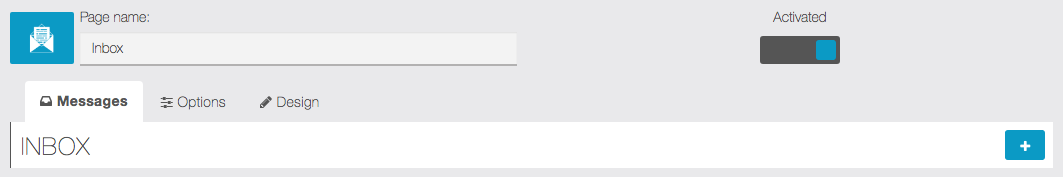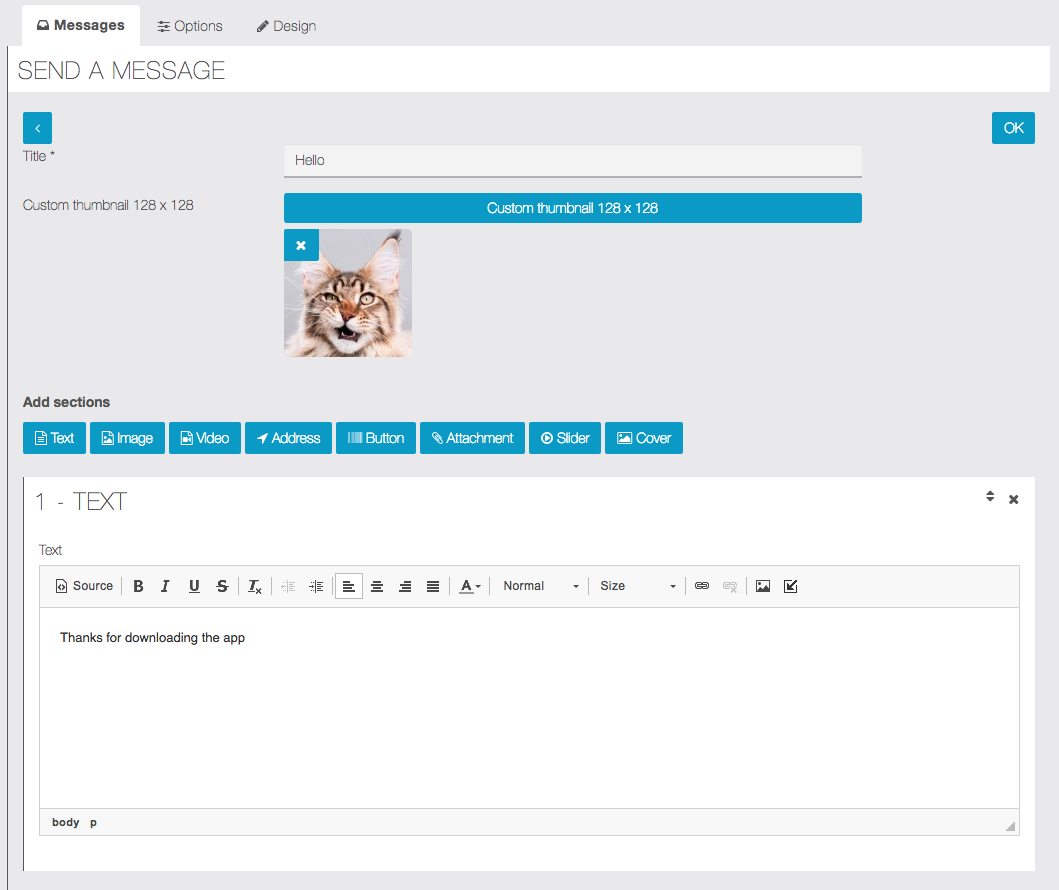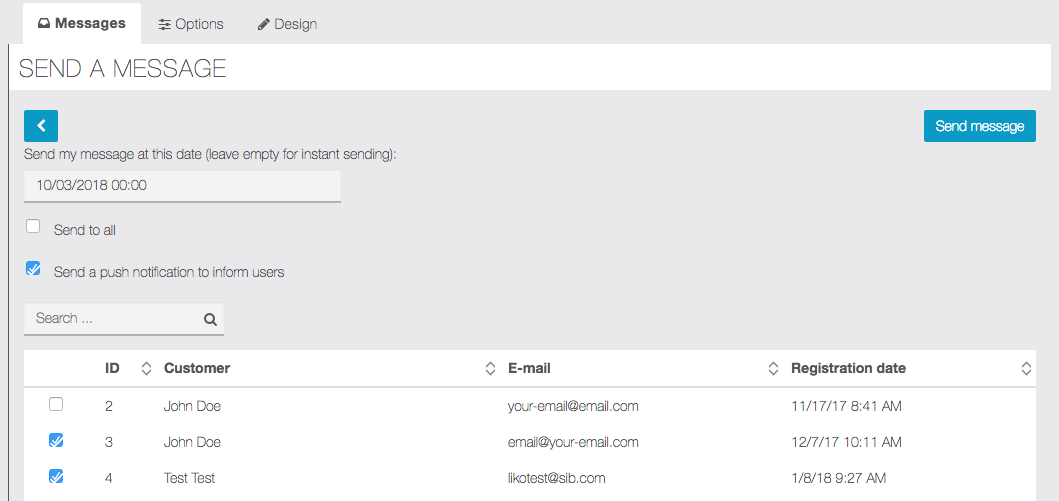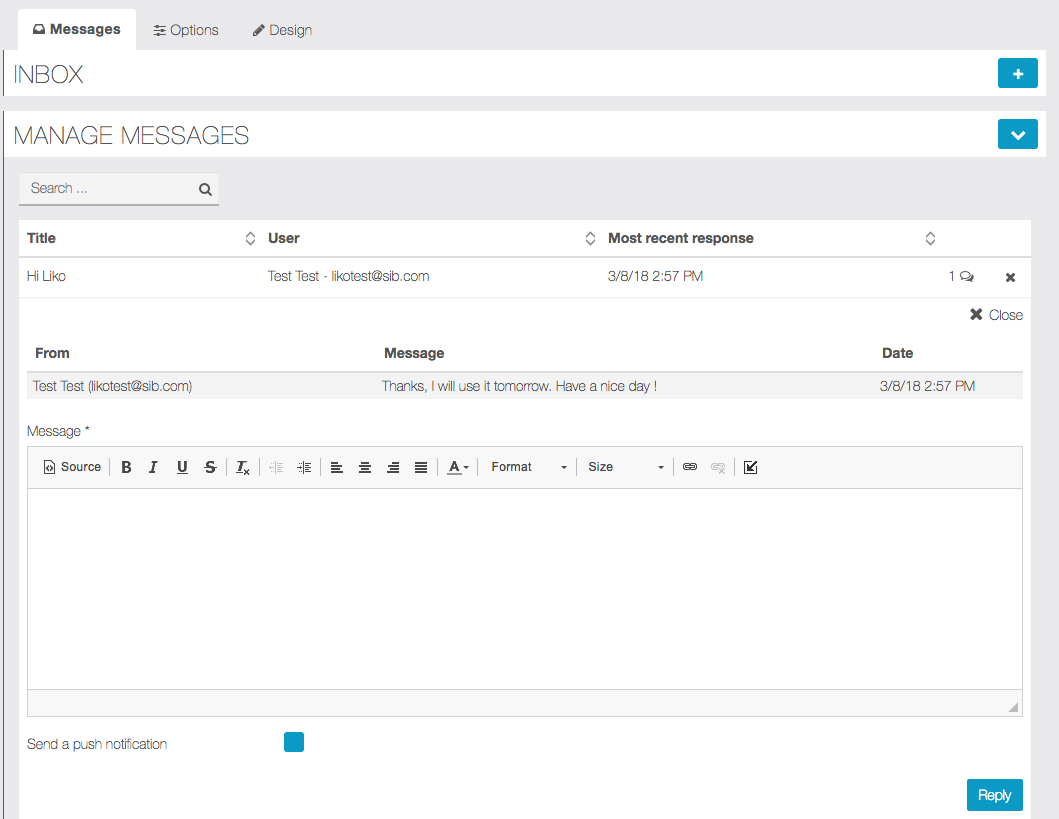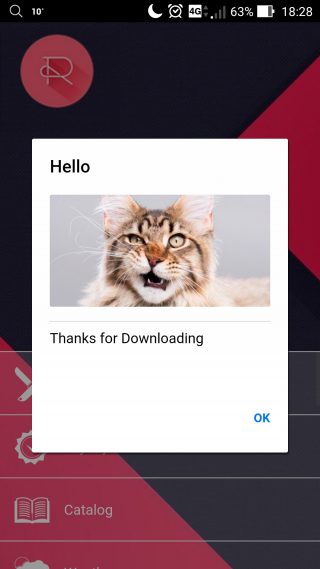The Inbox feature allows you to send messages to users in your application. Your users will then be able to respond to the messages.
Global recipient e-mail: It’s an alternative to the Admin mail. When, as a user, you receive an Inbox message, you can reply to it. With the default settings, your reply is sent to the Admin mail but if you want the reply to be sent to others, you can add more e-mail in this field (separate multiple by a “;”).
Send answer e-mail to: You can choose to send replies to the Admin, to the Global recipient(s) or both.
New message limit: Limit the number of messages displayed.
Display type: It’s an esthetic setting, choose what you prefer.
Display answers from: When you receive an Inbox message, you will receive it from the Application name. You can choose to receive it from the Admin name who sent it.