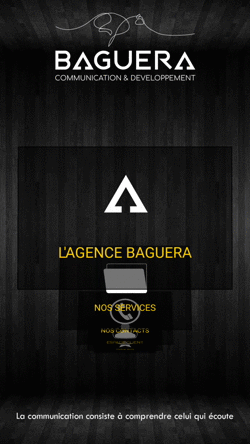With Review feature you are able to invite your users to leave a review on the store from your App.
Module redirects your users directly to the store ready to leave a review!
- customizable presentation with richtext and image
- work with Google Play and App Store
To integrate the review module you have to fulfill REVIEWS OPTIONS section in your layout options.
Most importantly you need to fill the review’s module id field, whom is the link between your layout and the module.
To fetch and add that id:
- add the review feature to your app, if you haven’t already (editor > features > integration > review)
- edit your review page (in your app feature’s list)
- copy the id written just after Review module’s id:
- edit your layout (editor > design > layout options)
- paste the id into review’s module id field
- set Display review to Yes
- save the layout option
Now once you are logged in your app, you should see the content of your review feature just bellow the menu.