If your application have the “My Account” page, you can find it by clicking on “Privacy Policy” button:

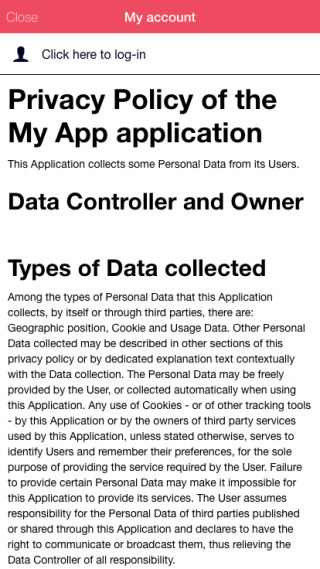
If there is no “My Account” page in your app, you can also add them as a Feature.
Click on  to add this feature in your app and customise it to your needs, or keep the default one we provide.
to add this feature in your app and customise it to your needs, or keep the default one we provide.
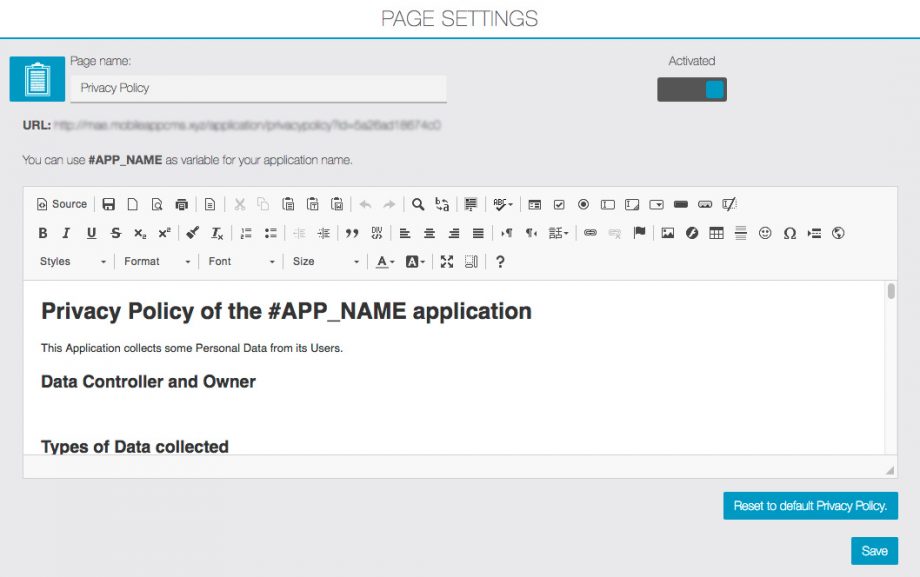
If you want to edit the Privacy Policy of your app, in your Editor you can go in Settings > Terms & Conditions.
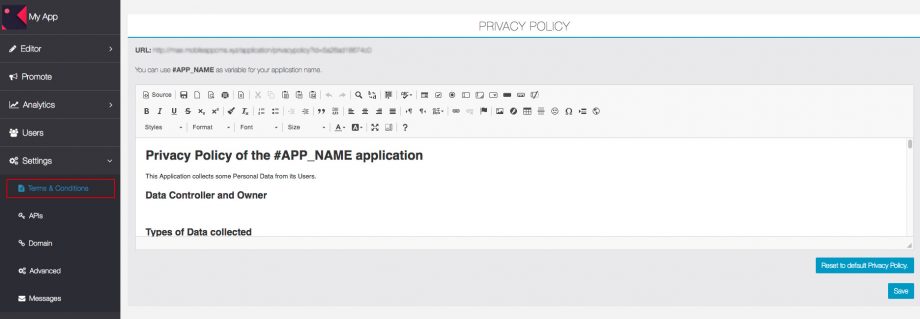
Note: in this section, you can also enter the Terms & Conditions for the Discount and Loyalty Card features:
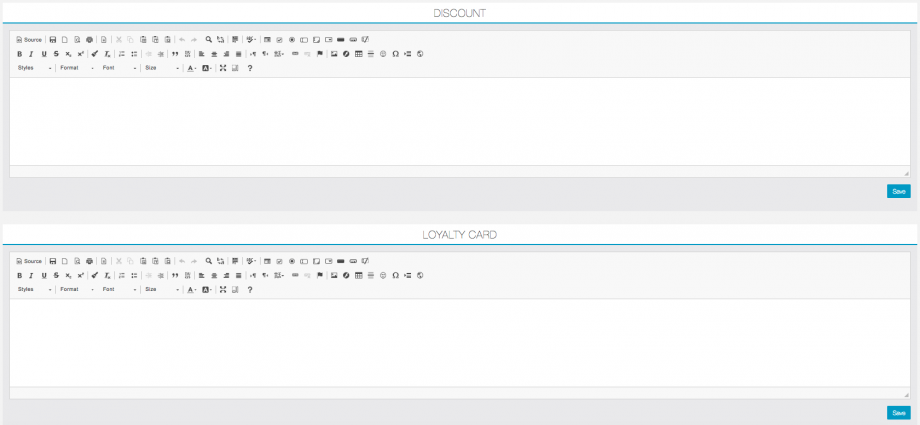
As a product owner, you can edit the default Privacy policy to be used as default in all new created applications.
For that, in your Backoffice go in Settings > General , in the section “Your Applications” you will find the “
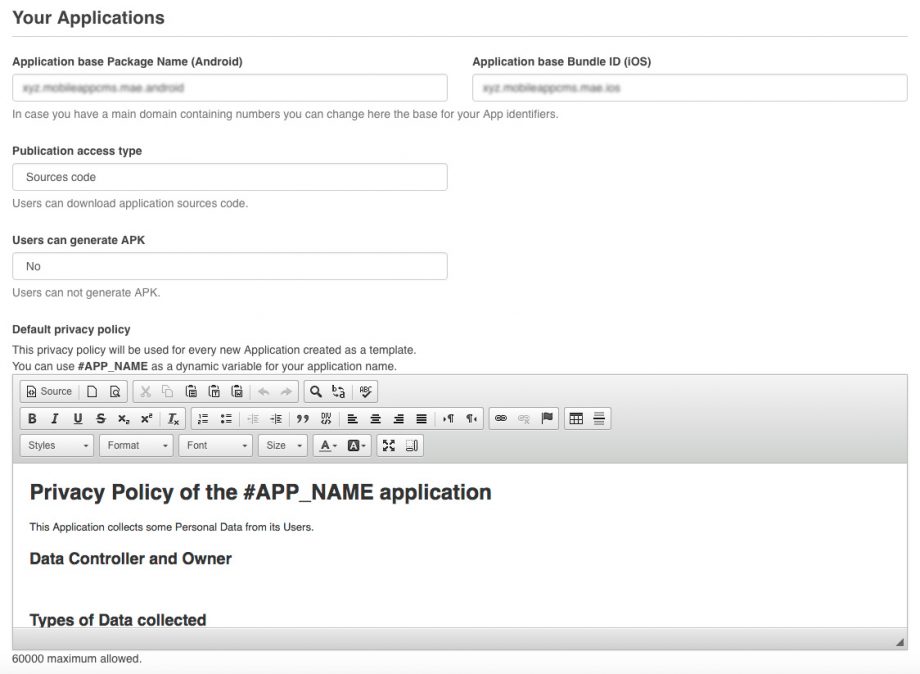
Here is all the pages where you can find the public link for your application:
In your Editor:
- Publication tab > General Informations
- Settings > Terms & Conditions
- Features tab > Privacy Policy
In your Backoffice:
- Manage > Applications > #Yourapp
