The AuthPlus module is having 2 important authentication features as explained below:
Age Verification
This function allows accessing your App only after User’s age verification.
Age verification function will allow you to confirm all your customers, visitors and guest whether they are adults or not to access your Mobile Application.
Why You Need Age Verification Function in your App?
Age verification is used to restrict access to content classified as being inappropriate
for users under a specific age, like Alcohol and tobacco advertising, other forms of
adult-content, to remain in compliance with online privacy laws that regulate the collection of personal information from minors and objectionable contents according to belonging
countries.
To use the Age Verification go to «Age Verification Content» tab and the write your customized message or use the default message. You also can change the default colors. Click on Submit button to apply changes:
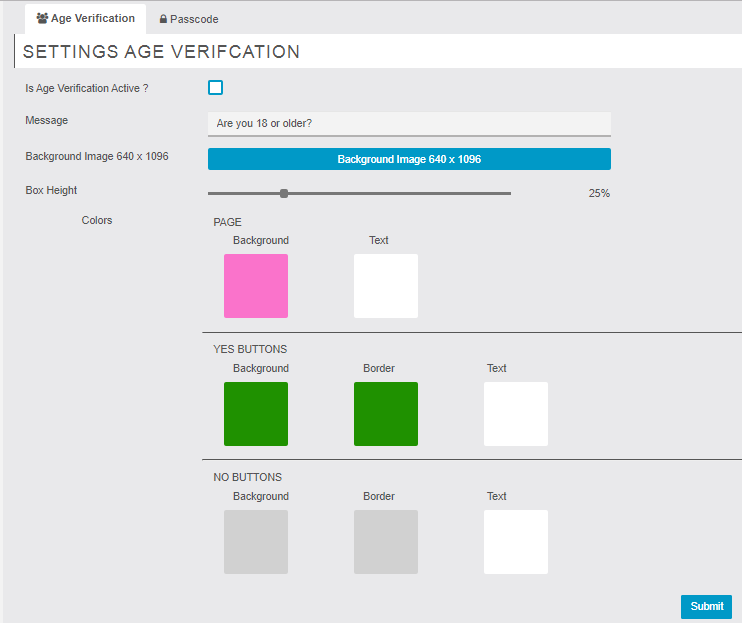
In «Age Verification Settings» tab you can choose from three different Layouts:
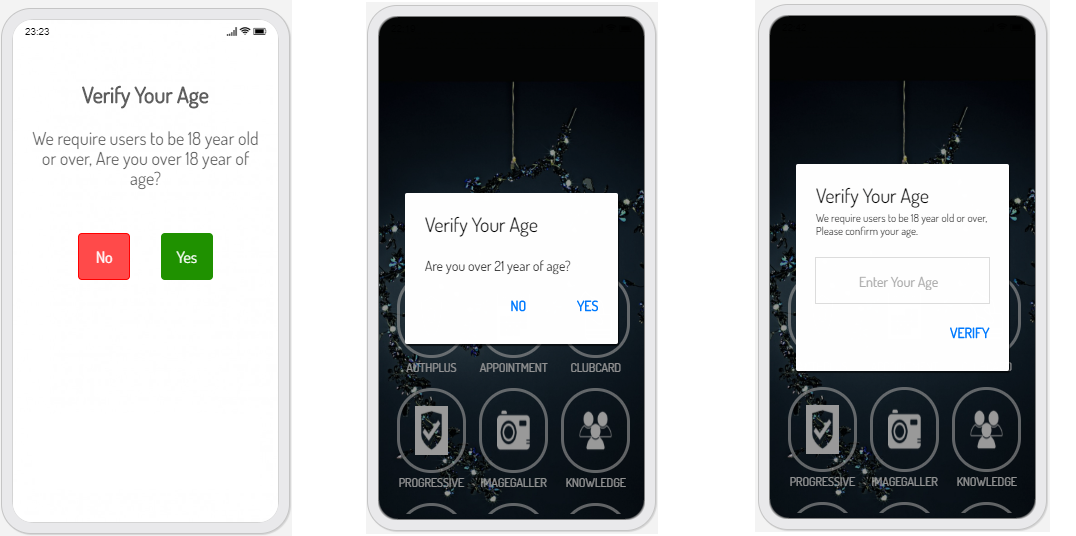
Passcode (PIN authentication)
This function allows accessing your App only after user authenticity check through PIN
Passcode function delivers safety from non-confidential users, it will only allow accessing Application & data while your PIN authentication matched.
Why You Need Age Passcode Function in your App?
With passcode function, you can able to protect your confidential data from strangers,
information & data theft protection. Protection from unwanted activities like fake
messages, wrong communication and using unwanted financial information, etc.
To use it simply go to «Passcode Settings» tab, check the «Is Pass code Active ?» option and click on Submit button.
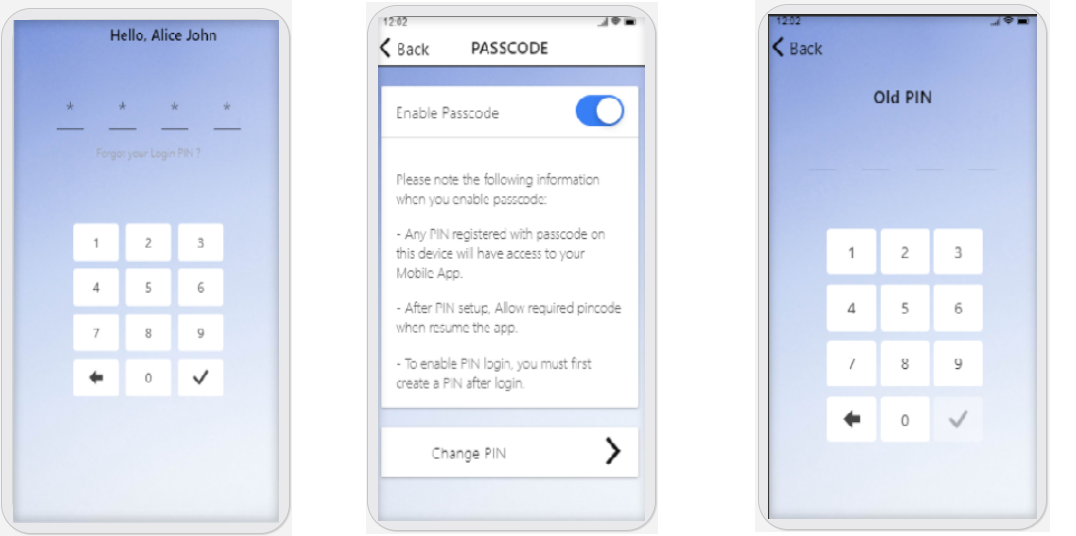
We have prepared an explanatory video for you to better understand all the functions of this module, you can watch it here:
