THE EDITOR
- You can check this article with short videos to see how to use the menus to create your application
- From here you can access to the features documentation
PROMOTE
- Allows the app admin to enter the URL to the stores to download his application. A QR Code is created based on these URLs. When a user flashes this code he is redirected to the stores associated to his device in order to download the app (note that if the user has no iOS or Android device, he will be sent to the web app version which will open in the browser of the device). So, after the app is published on the stores, the app owner can transmit this code to his users so that they download his application. The users flash the code and they are redirected to the stores in order to download the app.
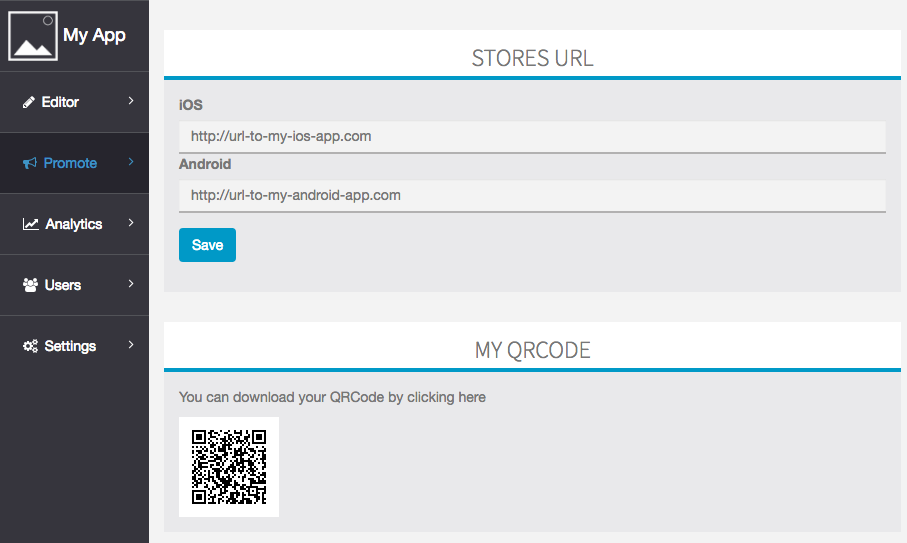
- These URLs are also used for different actions by Siberian: for example they are used when a user shares a content on the social networks: the URL which is shared contains these two URLs in a script. That means when another user will click on the shared content he will be redirected to the stores associated to his device in order to download the app (exactly like he would have flashed a QR Code).
USERS
This is the place to get the list of the users who have created an account in the mobile application. You can also create a user account manually from here.
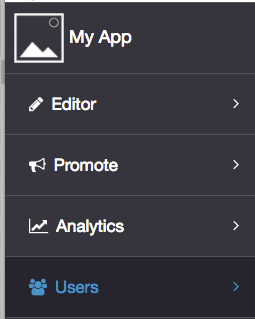
SETTINGS
- Terms & Conditions:
– A place to enter the terms of use for some specific features, like Loyalty Card, Discounts, etc if needed. When you enter a T&C it is is displayed through a link/button in the feature itself.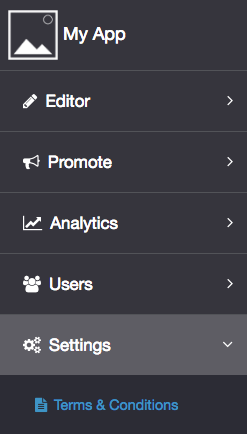
- APIs:
Here you can enter your API keys for Facebook, Twitter, Instagram and Flickr:


– Facebook:
Needed to enable some features of Siberian: displaying a Facebook fan page in the application and allowing the users of the app to connect with Facebook. If the Facebook API Keys are correcty created and saved here, the app admin will be able to add a Facebook fan page, and to allow the users to connect to the app with their Facebook account (no need for them to create a new account in the application).
Note that you will find the same keys in the Siberian backoffice. Why? It’s an option. If you have entered the Facebook keys in the Siberian backoffice, the one in the editor are not mandatory. But when a user will click to connect with his Facebook account, Facebook opens a window to ask the user if he is okay to share some of his info with the Facebook application, and the Facebook application which will appear will be the one which has been used to create the keys for the backoffice. So that can be a Facebook application with a generic name, and not the name of the mobile application, thus the user can be a little bit confused. That’s why the Facebook API key are also available in the editor, this way an app admin can create his own API keys to display his application name in the Facebook window asking for the user permissions.
Also note that using the API keys in the editor is mandatory if the application has a custom domain name (see below). In case of a custom domain name the Facebook keys of the editor will not work since they would (surely) not have been set up with this custom domain.
– Twitter:
See how to create your Twitter API keys for the Twitter feature.
– Instagram:
API keys used to display the images from the account of a specific user. You have to be connected under this Instagram account when you create the Instagram API keys.
– Flickr:
API keys used to display the images from the account of a specific user. You have to be connected under this Flickr account when you create the Flickr API keys.
- Domain:

– here is displayed the URL of the application:- This URL is VERY important: it used by the mobile application to retrieve the content of the app (the app is compiled with the URL in it, so if the URL is changed after the app has been compiled it will not open anymore, you would have to compile/publish again)
- you can change the domain/URL by the one you want: by default the domain/URL of the app is something based on the domain of the Siberian + a random string of characters, like your-cms-domain.com/5647d7756f, but one may prefer to have his own custom domain, like mobile.my-restaurant.com. You can do that by creating a CNAME (mobile.my-restaurant.com) that you point on the Siberian domain (your-cms-domain.com, to keep our previous example)
- Advanced:

- Enable offline content: if you want to allow the user to download the content of the app to be able to consult it when he has no connection on his device)
- Google Maps Javascript API keys: needed to enable some features using Google Maps, like Maps, Taxi, Contact, etc
- The “Fidelity points” option is used to define the value of the points that users can obtain in the feature called “Scratch Card”. So if you don’t use this feature you don’t have to modify this value.
MESSAGES

This section allows an app admin to discuss with another member of his team about the application. You can be several persons to create the application and so you may want to inform the other persons about what you’ve done, the problem you have detected, etc. This is a place for discussing about that and let messages to the other persons who work on the application.
